s09e04: How can I help you? – Things That Have Caught My Attention
https://danhon.substack.com/p/s09e04-how-can-i-help-you
https://danhon.substack.com/p/s09e04-how-can-i-help-you



It’s not about email.

Customer can send multiple emails to different teams and only the customer sees all of their communications, no one at the BHF does. Sometimes an email is sent to the wrong team and so has to be forwarded, sometimes to wrong team again. Loose track of who is dealing with it. To provide effective customer support we need to get out of the mindset of ‘sending emails’.

Customers can interact with different teams at the BHF over multiple channels. Those interactions come into Products, which represent the customer facing parts of the BHF and usually associated to a particular email address, e.g. dechox. Each new interaction creates a Ticket, and following interactions add to that ticket. Each Product has at least one Group associated to it, but can have many. Agents work in Groups to deal with Tickets. Agents use the multiple tools available to them to deal with tickets in the most efficient and effective way. Stop even thinking about the channel.

Those of us who work in Freshdesk are called Agents. And it’s an interesting phrase. Calling someone an Agent implies they have agency; the capacity to act independently and to make their own free choices, to originate and direct actions for given purposes. So by conferring this title on a person we empower them to . And with power comes responsibility. All of those parts of Freshdesk are designed to give agents the tools to live up to this responsibility.

Agents can look at previous tickets for the customer they are helping to see what answers have been provided before.
Also use Canned Responses.
Discussion forums can be accessed by all agents to share information such as ‘Team X has fewer agents than usual and more tickets than usual so will be taking longer to answer customers, please don’t bother us unless it’s absolutely necessary.’
Freshdesk has automated rules that perform actions on tickets such as assigning Priority, Group, Status, meaning Agents don’t have to manually perform these tasks.
Agents can create Notes in Tickets and notify other Agents to ask them to provide information, etc.
Administrators can look at Reports to understand how Agents and Groups are working and whether any improvements can be made to help Agents.
Agents can look at a knowledgebase of questions and answers that are maintained by all of the groups using Freshdesk. Used effectively, this means that if a customer asks multiple questions in the same email and it would normally require two teams to answer independently, one agent can answer both queries in the same interaction.
Documents, images, etc. can be stored in the Solutions section and used for reference or sent to customers.
Agents can ask other group members for advice or information by starting a Team Huddle for a particular ticket.
We don’t yet use all of these tools to their fullest potential but the more we do the better we’ll become at meeting the needs of our customers.

How you create views of tickets in particular states is important for seeing the right

If we make the mistake of thinking of tickets are like emails, we can only really think of them in a binary way, either ‘Replied to’ or ‘Not replied to’.
Creating ‘Views’ allows us to filter tickets together to see the ones we need to deal with at this moment.
If you look at a list of tickets it is almost impossible to figure out which needs your attention first.

The three key concepts we need to get our heads around is that Freshdesk is not just another way to send emails, that Agents need to be able to take responsibility for helping customers, and creating useful Views helps see what is going on, what the priorities are, and what needs to be done first will help manage tickets. If we keep these three concepts in mind as we go into Freshdesk we’ll be in the right frame of mind to get the most out the system and more importantly a new way of working.


Customer facing and associated to BHF email address

Agents
Escalation
Assignment
Business hours
SLA on ticket priorities

Name
Email address
Company
Notes

Priority – Urgent, High, Medium, Low (times from SLA)
Status – Start as Open, want to get to Resolved. In between could be Waiting on Customer, Waiting on BHF, etc. A ticket set as Resolved will be changed to Open if the customer replies.
Agent – Assigned agent who is responsible for resolving the ticket.
Group – Group the ticket is assigned to. Useful when creating a view for a Group.
Product – Tickets will always be in a Product, if they aren’t assigned they will default to Digital Support
Tickets Templates – Prefilled fields

Replying to a ticket – Sends email to email address held in the Contact details.
Adding a note – Private notes can be used to record info about the ticket, and notify other agents.
Forwarding a ticket – Sends email out of Freshdesk. Beware of CC-ing email addresses.
Updating properties – The Properties should reflect the current state of the ticket, which are seen in the View of tickets.
Merge – Merging tickets that are about the same subject and from the same contact.

Matched in order listed, triggered when conditions met, and only one rule will trigger.
Rules need to be as specific as possible to prevent affecting tickets that match but shouldn’t be affected.

Various reports can be generated using Views.
“People, Not Robots: Bringing the Humanity Back to Customer Support” by Kristin Aardsma https://link.medium.com/UOyW1CKIVR
Deciding on a method for distributing customer service queries depends on an analysis of the tickets to understand how much variation there is the complexity of the queries and analysis of the agents to understand the variation in their ability.

This analysis isn’t to understand how complex the queries are, but to understand how different the queries are. If some of the queries are simple and some very complex, this is a high variation in complexity, and if all the queries are simple or all complex then this is low variation in the complexity. If the analysis of the difference in agents ability shows that some agents have lots of knowledge and ability whilst others have very low level of knowledge and ability then that is a high variation, but if all the agents are equally knowledgeable then the variation is low.
If there is a high degree of variation in the complexity of the queries, meaning some can be resolved easily in a few seconds whilst others take days or even weeks to reach resolution, and if the variation in the ability of the agents is high, due to some agents having lots of experience and others having a lower level of knowledge, then distributing tickets across the team using a load balancing method is best. This means that agents with more ability can be assigned and resolve more tickets than agents with lower ability who will be slower.
If the queries the team receive have a high variation of complexity but there is a low variation in the abilities of the agents as they all have similar levels of knowledge and experience, then manually triaging tickets can often be the most efficient method of assignment. The second most efficient method would be load balancing as complex tickets will take longer to be resolved by a one low ability agent as much as any other low ability agent.
If the majority of the queries are of a similar complexity (high complexity or low complexity) and there is a high variation in the abilities of the agents, because some are new to the role whilst others have more experience for example, then using a Skills based approach to assign tickets is an effective option. Agents with particular knowledge will be assigned tickets that require their expertise whilst agents with less experience will be assigned the tickets that only require more general skills.
If the type of queries the team receive are mostly of a similar complexity, e.g. all about similar topics and the abilities of the agents are all approximately the same, which means they all resolve tickets at a similar rate, then using round robin to distribute tickets equally across the team is the most efficient method.
No customer contacts Customer Service for the sake of it. They do it because they have hit a barrier somewhere else in the organisation that is stopping them from achieving the things they set out to do, and they turn to the Customer Service to offer solutions.
When this happens customers want:
Organisations need:
Customer Service in isolation helps the problems to keep occuring.
Customer are the best testers an organisation could ever have. They’ll break every process, introduce every edge case, overcome every barrier and dead end. The challenge is to get that feedback from customers, through the Customer Service team, and on to the teams that can use it to make improvements. Close the loop.
The majority of my role is focused on improvement projects. Only maybe a sixth of my time is spent on the operational side of the business. And maybe only a sixth of that time is spent on answering customer service queries.
But, I think customer service is the most important part of what I do. I look at customer service queries every day, not because I’m necessarily the best person to answer them, but because it’s a good way to see what’s going on for our customers.
‘Getting closer to customers’ is one of the principles I think a lot about in how we improve and grow the business, and of course providing excellent support for our customers is a vital part of that, but more than that, our customers tell us how we should improve the business so we should definitely listen to them.
Having built a chatbot that uses the eBay API, and with the idea of a customer service chatbot floating around, I decided to see if I could build a chatbot that uses the Freshdesk API to pull content from the Help Articles into a chat flow to answer queries from customers.
The bot introduces itself as any good bot should, and then asks the customer how it can help.
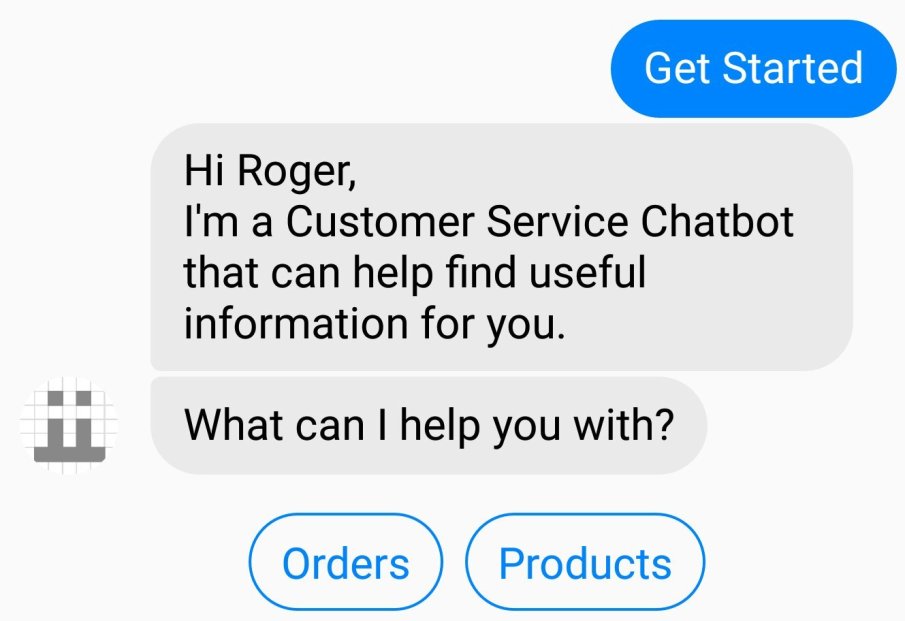
The buttons that the bot displays are dynamically populated by querying the results from the Freshdesk API to find out what top level categories are available in the Help Articles section on Freshdesk.
When the customer selects the appropriate category the bot dynamically creates buttons again from what is returned by querying the sub-categories in Freshdesk.

And when the customer selects a button the bot will calls the content of the Help Article and displays it in the flow.

The bot then checks if that Help Article is what the customer is looking for. If the customer selects Yes the bot tells the customer that it’s glad and ends the conversation. If the customer selects No, the bot allows the customer to contact a human by raising a ticket in Freshdesk.
The bot is very simple, partly because there aren’t very many Help Articles to pull from, but it demonstrates that using the Freshdesk API to populate the buttons on the fly can work and means that the content only needs to be maintained in Freshdesk and not within the chatbot.
It’s more important to be trying to adhere to principles rather than solving a particular problem (as the problem probably isn’t understood well enough, and will change).
We agreed on three principles.
Any new system/product/business area needs someone to act as guide for others and make decisions and develop best practice. Without that people apply their previous ways of working to the new system, and then they don’t gain any of the benefits, and using a new system in an old way just creates drag on a process we’re trying to streamline.
Emails are either replied-to or not replied-to, they have a binary state that doesn’t reflect the complexities of customer service.
Tickets in Freshdesk for Ecommerce Customer Services can exist in any of 224 different states, and some other teams have even more states. This means that each ticket can have a state within Freshdesk that more closely reflects the state of the customer’s enquiry in real life.
To use Freshdesk at it’s best we stop thinking about individual tickets, and instead think in states. So, it’s about asking “for the state of ‘Urgent and waiting on third party’, what’s going on in that state and is there anything I can do to make that state smaller and the ‘Resolved’ state larger?”
Calling them ‘agents’ is an interesting turn of phrase. They are agents of the organisation, representing the BHF. But to be agents they have to have a sense of agency, to be able to assume responsibility for their actions, to feel in control, to believe in their capacity to handle a wide range of tasks or situations. Freshdesk provides this. If software is the encoding of human thought, then Freshdesk is software that embodies this sense of agency.