Customer service chatbot using Freshdesk API
Having built a chatbot that uses the eBay API, and with the idea of a customer service chatbot floating around, I decided to see if I could build a chatbot that uses the Freshdesk API to pull content from the Help Articles into a chat flow to answer queries from customers.
The bot introduces itself as any good bot should, and then asks the customer how it can help.
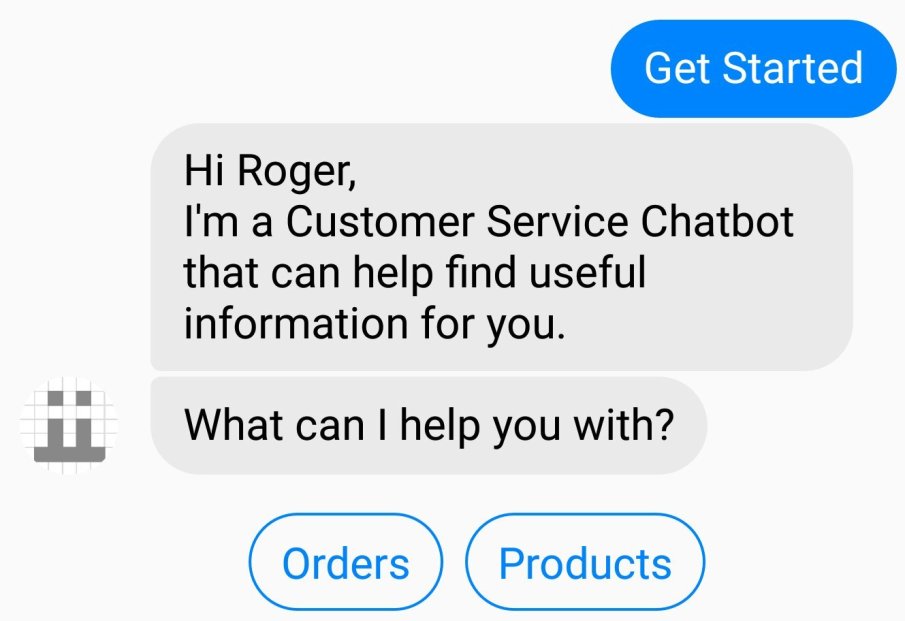
The buttons that the bot displays are dynamically populated by querying the results from the Freshdesk API to find out what top level categories are available in the Help Articles section on Freshdesk.
When the customer selects the appropriate category the bot dynamically creates buttons again from what is returned by querying the sub-categories in Freshdesk.

And when the customer selects a button the bot will calls the content of the Help Article and displays it in the flow.

The bot then checks if that Help Article is what the customer is looking for. If the customer selects Yes the bot tells the customer that it’s glad and ends the conversation. If the customer selects No, the bot allows the customer to contact a human by raising a ticket in Freshdesk.
The bot is very simple, partly because there aren’t very many Help Articles to pull from, but it demonstrates that using the Freshdesk API to populate the buttons on the fly can work and means that the content only needs to be maintained in Freshdesk and not within the chatbot.